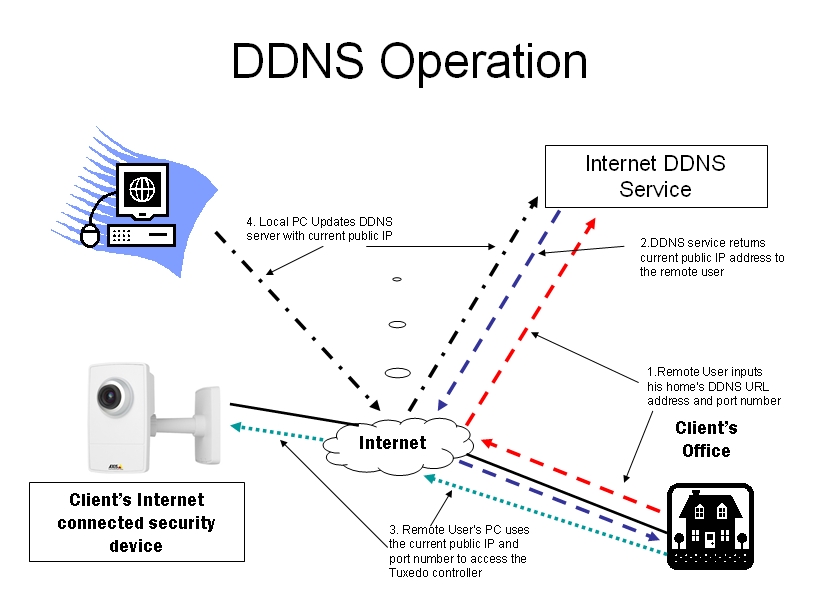
In the diagram above we can trace exactly how DDNS services perform over the Internet.
- The remote user inputs the DDNS URL and software port number of the “target” network and device into their web browser, for example http://bobsdvr.dvrdns.com:9712. Because of the suffix of the address the Internet will forward the packets from the user’s PC or smart device to the Internet DDNS service.
- DDNS Address Resolution – The Internet DDNS checks its database and returns to the sending computer the current numeric public IP address that corresponds to the URL that has been requested. For example, the request for http://bobsdvr.dvrdns.com:9712 will cause 14.26.46.132 (the public IP) to be returned to the sending computer or smart device.
- Connection to Target Public IP address – the sending computer/smart device will then use the numeric address that it has received from the DDNS service as the destination IP address for the request to access the IP security device within the target local network. Assuming the firewall(s) have been programmed to allow passage of outside packets through TCP/IP port number 9712, and that the network addressing translation has been properly programmed the remote user will receive the username and password challenge from the IP security device. Once these items have been properly input the user can access the camera, dvr, nvr, etc.
- Local DDNS reporting device. After a specific DDNS service is selected, a device within the client’s LAN must be programmed to periodically report the current public IP address and update any change to the DDNS which is located on the Internet. This update function can be provided by a software program installed onto a client’s PC, or some IP security devices such as specific Axis Communications cameras can be programmed to provide the public IP address reporting to the DDNS server. It’s important to note that the device that’s programmed to provide the updating must be compatible with the DDNS service; for example an Axis camera will not update the dyndns.com DDNS server.
Once the DDNS service is set up and the updating device has been programmed and activated, you will find that these services generally work very well. It is possible that a client may have to drop the power on the reporting device and then reapply the power to force the updating device to check the public IP and make the report to the DDNS server being used. Generally these services are trouble-free once they’re set up properly.
ARTICLE SOURCE : http://blog.adiglobal.us/how-ddns-works/
